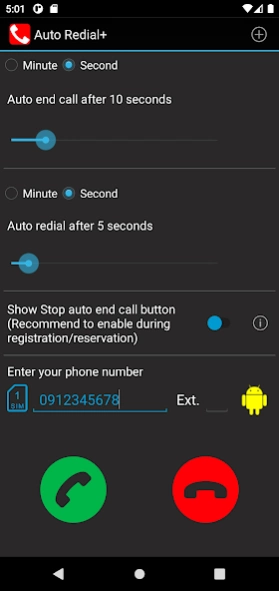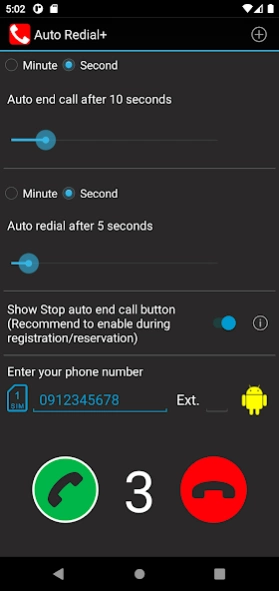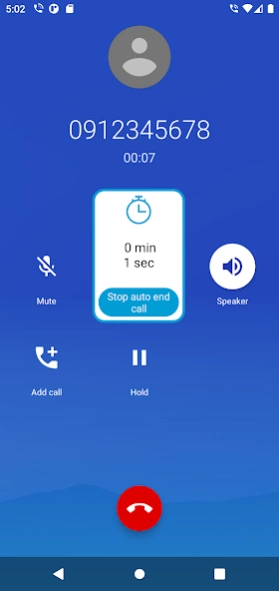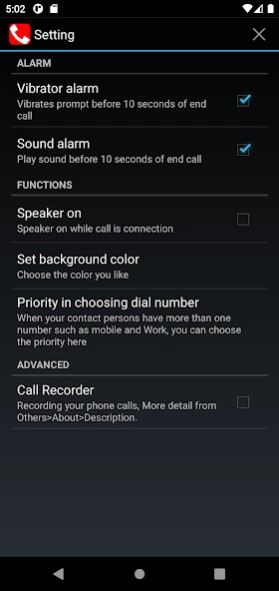Auto Redial | call timer 3.13
Free Version
Publisher Description
Auto Redial | call timer - A popular app that make calls and hang up calls automatically.
A popular app that make calls and hang up calls automatically.It can automaic dial to a specific number and hang up.
2,000,000 Downloads!
Tutorial video:
1.how to Start/Stop auto dial
https://youtu.be/cDNy4c-x0iw
2.how to switch to 2 SIMs
https://youtu.be/jabUJxbmfjw
3.Show stop hang up timer
https://youtu.be/IhbaK49JHhA
Support Dual SIM Phone(2 SIMs card phone)
●Support version
Android 5 to 14
●Description:
-Auto redial phone number again and again in a very easy way.
-Make your phone automatically hang up with the timer you setting.
●The main features includes:
-Support Dual SIM Phone(2 SIMs card phone)
-Auto hang up
-Auto redial
-Fast redial
-Speaker on/off
-Vibration alert
-Sound alert
-dial extension number
●Unique features:
-When the number you dialed entering voice mail, for this case, you could enable "stop auto end call button" ,then enable the permission.
And set a shorter end call time(suggest 10-15 secs) and enable speaker on, then When someone answers the call, press the button to prevent automatic hang-up and keep the call going
●How to use this application:
-drag first bar to set hang up time
-drag second bar to set redial interval
-Switch your sim card(for 2 SIMs phone)
-Enter the phone number or enter contact with click icon
-press green button to start auto redial
-press red button to stop auto redial
●Support language.
繁體中文,簡體,日本語,English,français,Română,русский,Deutsch,العربية,แบบไทย,Türkçe,bahasa Indonesia,Polski,हिंदी,italiano,Português,español
About Auto Redial | call timer
Auto Redial | call timer is a free app for Android published in the Telephony list of apps, part of Communications.
The company that develops Auto Redial | call timer is Water Labs. The latest version released by its developer is 3.13. This app was rated by 1 users of our site and has an average rating of 3.0.
To install Auto Redial | call timer on your Android device, just click the green Continue To App button above to start the installation process. The app is listed on our website since 2023-12-26 and was downloaded 83 times. We have already checked if the download link is safe, however for your own protection we recommend that you scan the downloaded app with your antivirus. Your antivirus may detect the Auto Redial | call timer as malware as malware if the download link to comq.android.autoRedial is broken.
How to install Auto Redial | call timer on your Android device:
- Click on the Continue To App button on our website. This will redirect you to Google Play.
- Once the Auto Redial | call timer is shown in the Google Play listing of your Android device, you can start its download and installation. Tap on the Install button located below the search bar and to the right of the app icon.
- A pop-up window with the permissions required by Auto Redial | call timer will be shown. Click on Accept to continue the process.
- Auto Redial | call timer will be downloaded onto your device, displaying a progress. Once the download completes, the installation will start and you'll get a notification after the installation is finished.